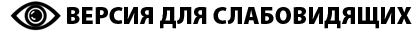CellCount program
CellCount is a program which helps to count manually small uniform details in the image.
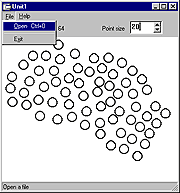
Enlarge |
CellCount v.1.0 built on 11.07.2008. This is one of the first versions. Allows to put white markers (circles) on an image and counts them. |
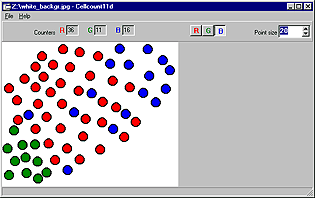
Enlarge |
CellCount v.1.1b built on 30.07.2008. Three counters have been made corresponding to three colors of markers: blue, green and red. Some people said that this version sometimes stopped to count markers, that"s why they prefered to use an old and stable version. The author however has not found the case when this bug appears.
CellCount v.1.1c built on 22.06.2009. After an interval of almost a year I continued to improve the program. The scrollbars background color has been changed to darker one (I have found finally how to change it). The opened image filename and the program name are being inserted to the window title (instead of meaningless Unit1 title).
CellCount v.1.1d built on 13.07.2009. A capability to save graphical files (of BMP and JPG formats) has been added. |
CellCount v.1.1e built on 11.12.2010. Image scrolling has been added to count cells on big images that do not fit to the program window. In this case in previous versions the whole window were scrolled, including menu bar and toolbar, which were inconvenient. The vertical scrollbar has been made controlled by mouse wheel. Due to the bugs found later (see below) I decided to remove the download link of this version from the site.
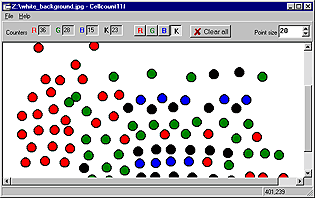
Enlarge |
CellCount v.1.1f built on 22.01.2011. The panel with current cursor coordinates has been added to the status bar. The "Clear all" button, which clears all markers, has been added to the toolbar. Black marker color is added, with corresponding marker counter. The marker coordinate checkup has been strengthened. (It has been made impossible to put a marker outside an image.) A lot of bugs has been fixed:
|
- After changing of point size the window stopped to be scrolled by mouse wheel.
- When putting markers on an image which contained a palette the colors of markers were selected from that palette during "Save bitmap" operation. It appeared as "diluted" marker colors in the saved image (BMP or JPG).
- Files with BMP extension (in capital letters) were actually saved in JPG format.
CellCount v.1.1g built on 18.03.2011. The panel with color (R,G and B) values of the image pixel in the cursor position has been added to the status bar. The capability to save new markers on the white background to the separate BMP file has been added. This option allows to combine old markers with the new image.
CellCount v.1.2a built on 23.03.2011. Two long-awaited options has been added: export of text files with marker coordinates and import of those files. These options allow to operate with old (imported) markers as if they were new ones - to count, move or delete them. In other words, there is a capability to save intermediate results and continue to count at any time. Although this capability was proposed at the beginning of this affair, it had been implemented only in this version.
CellCount v.1.2b built on 26.03.2011, updated on 1.04.2011, bug fix 10.09.2011. The interface has been fairly revised.
- R,G,B and K buttons have been removed, color selection is done by clicking on a corresponding counter frame (or on the letter to the left of the counter).
- Two items have appeared in the "Edit" menu: "Clear static markers" and "Clear dynamic markers" instead of the "Clear all" button. All markers have been divided into two groups: static markers (loaded from a BMP-file with white background) and dynamic ones (placed in the current session or imported from a text file). Thus, the possibility to clear markers loaded from BMP-file has been appeared (while in earlier versions these markers were superimposed into the original image just after loading and it was impossible to do anything with them).
- Both static and dynamic markers can be saved to a BMP-file with markers. (In earlier versions only dynamic markers were saved, because static markers did not exist separately from the input image).
- Two new options have been added: making of a negative image (by pressing "Invert" button) and drawing of a square grid on an image.
- (Updated on 1.04.2011.) The background color of scrollbars has been changed to darker one once again. It was already made in the version 1.1c of the program, but for the outer scrollbars of a form. Beginning from the version 1.1e these scrollbars had become invisible because an image was drawn inside a scrollbox with its own scrollbars. But I had forgotten to change the background colour of these scrollbars.
- (10.09.2011.) Two bugs were fixed. The grid was saved to the output image independent on the setting of the "Show grid" checkbox. The "Invert" button did not work with BMP-files.
- The capability to drag a big image inside the scrollbox has been added to the program. It should supplement an ordinary scrolling by scrollbars and mouse wheel.
- The values of counters are written as comments in the beginning of the text file with marker coordinates. These values are written for use by humans. The program does not read these values, therefore these new text files are compatible with older versions of the program.
- Grid drawing has been sped up. Grid spacing can now be changed even when the "Show grid" checkbox is unchecked. In this case the grid is not rebuilt in memory and that"s why the changes of the grid spacing are made quickly. The grid is rebuilt in two cases: when the new image file is opened and when the "Show grid" checkbox is checked first time after the grid spacing is changed.
- (10.09.2011.) Two bugs were fixed. The grid was saved to the output image independent on the setting of the "Show grid" checkbox. The "Invert" button did not work with BMP-files.
|